<meta name='creator' content='Sungmin Kwon and Don Brutzman'/>
<meta name='reference' content=' http://www.wiley.com/legacy/compbooks/vrml2sbk/ch23/23fig02b.htm '/>
<meta name='created' content='8 July 2018'/>
<meta name='modified' content='29 October 2023'/>
<meta name=' warning ' content=' under development, LocalFog specification functionality review in progress on x3d-public@web3D.org '/>
<meta name='Image' content='LocalFogEffectsTestViewFarInstantReality.png'
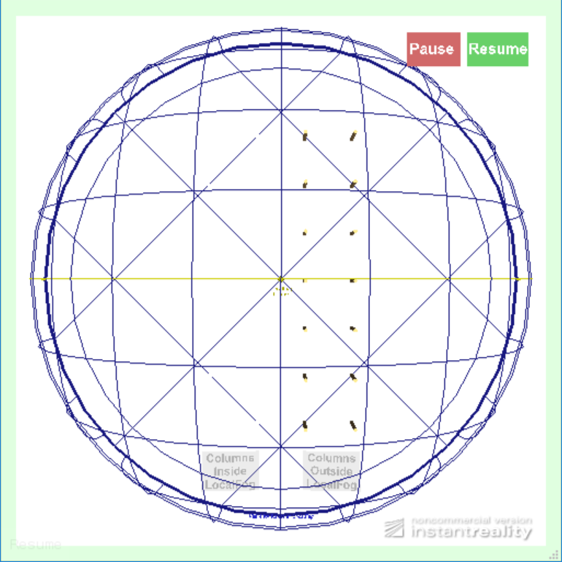 />
/>
<meta name='Image' content='LocalFogEffectsTestViewGroundInstantReality.png'
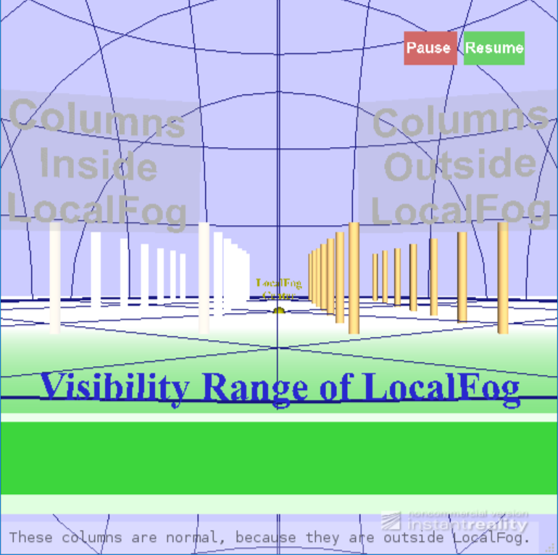 />
/>
<meta name='Image' content='LocalFogEffectsTestViewNearInstantReality.png'
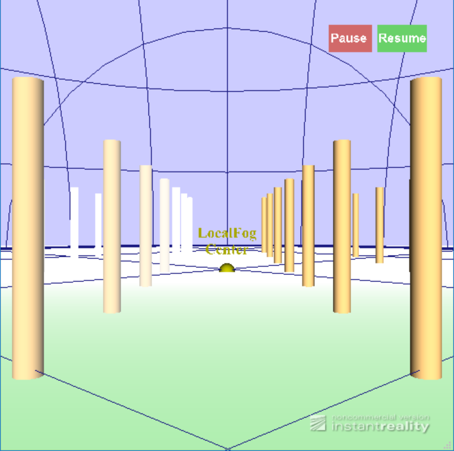 />
/>
<meta name='reference' content=' LocalFogEffectsPresentation.pdf '/>
<meta name='reference' content=' LocalFogEffectsPresentation.pptx '/>
<meta name='description' content='Test Scene of LocalFog Node: Moving LocalFog having visibilityRange=40 and Linear attenuation. Attenuation should be vary depending on LocalFog center.'/>
<meta name='reference' content=' https://www.web3d.org/x3d/tooltips/X3dTooltips.html#LocalFog '/>
<meta name='reference' content=' https://www.web3d.org/x3d/content/examples/Vrml2Sourcebook/Chapter23Fog/Figure23_2bLinearFogVisibility40.x3d '/>
<meta name='identifier' content=' https://www.web3d.org/x3d/content/examples/ConformanceNist/Miscellaneous/LocalFog/LocalFogEffectsTest.x3d '/>
<meta name='generator' content='X3D-Edit 4.0, https://savage.nps.edu/X3D-Edit'/>
<meta name='license' content=' ../../license.html'/>
<!--
<!-- Index for DEF nodes: BackandForthPosition, BackandForthTimeInterval, BackandForthTransform, BackandForthTransform2, BoundaryAppearance, BoundaryLineMaterial, CenterFontStyle, Columns, ColumnsGroundAndTextInLocalFog, ColumnsOfLocalFogArea, ControlButtons, CrossHatchRotation, ForthandBackPosition, ForthandBackTransform, GreenBaseGround, GreenBaseGroundOutLine, HeadsUpDisplayInstance, LocalFog3dBoundary, LocalFogBoundary, LocalFogCenter, MovingObjectsNoFog, MovingObjectsWithLocalFog, PauseButton, PauseButtonSensor, ResumeButton, ResumeButtonSensor, SphereMeshHorizontal, StationaryObjects, TextForNoLocalFogArea, TextofLocalFog, TextofLocalFogBoundary, TextofLocalFogCenter
Index for Viewpoint nodes: Viewpoint_1, Viewpoint_2, Viewpoint_3, Viewpoint_4, Viewpoint_5, Viewpoint_6, Viewpoint_7, Viewpoint_8, Viewpoint_9, Viewpoint_10, Viewpoint_11, Viewpoint_12 Index for ExternProtoDeclare definition: HeadsUpDisplay
<Scene>
<Background groundColor='0.5 0.5 0' skyColor='0.8 0.8 1'/>
<Group DEF='StationaryObjects'>
<Viewpoint description='Top View of LocalFog' orientation='1 0 0 -1.57' position='0 35 0'/>
<Viewpoint centerOfRotation='0 3 0' description='Front View of LocalFog' position='0 3 60'/>
<Viewpoint centerOfRotation='0 3 0' description='Close1 View of LocalFog' position='0 3 35'/>
<Viewpoint centerOfRotation='0 3 0' description='Close2 View of LocalFog' position='0 3 27'/>
<Viewpoint centerOfRotation='0 3 0' description='Close3 View of LocalFog' position='0 3 19'/>
<Viewpoint centerOfRotation='0 3 0' description='Close4 View of LocalFog' position='0 3 11'/>
<Viewpoint centerOfRotation='0 3 0' description='Close5 View of LocalFog' position='0 3 3'/>
<Viewpoint centerOfRotation='0 3 0' description='Close6 View of LocalFog' position='0 3 -5'/>
<Viewpoint centerOfRotation='0 3 0' description='Close7 View of LocalFog' position='0 3 -13'/>
<Viewpoint centerOfRotation='0 3 0' description='Left View of LocalFog' orientation='0 1 0 -1.57' position='-40 3 0'/>
<Viewpoint centerOfRotation='0 3 0' description='Right View of LocalFog' orientation='0 1 0 1.57' position='40 3 0'/>
<Transform DEF='TextForNoLocalFogArea' translation='8 8 30'>
<Text string='"Columns" "Outside" "LocalFog"'>
<Appearance>
<Shape>
<Box size='9 6 .001'/>
<Appearance>
<!-- Author TODO: for interactive scenes, the TouchSensor output is easily applied as an animation trigger by adding a DEF name and a connecting ROUTE. -->
<TouchSensor description='These columns are normal, because they are outside LocalFog.'/>
<Transform DEF='TextofLocalFog' translation='-8 8 30'>
<Text string='"Columns" "Inside" "LocalFog"'>
<Appearance>
<Shape>
<Box size='9 6 .001'/>
<Appearance>
<!-- Author TODO: for interactive scenes, the TouchSensor output is easily applied as an animation trigger by adding a DEF name and a connecting ROUTE. -->
<TouchSensor description='LocalFog of these columns should vary depending on center of LocalFog.'/>
<Transform DEF='ColumnsOfLocalFogArea' translation='8 -0.1 0'>
<Inline DEF='Columns'
url=' "../../../Vrml2Sourcebook/Chapter23Fog/Figure23_1FogTestWorld.x3d" "https://www.web3d.org/x3d/content/examples/Vrml2Sourcebook/Chapter23Fog/Figure23_1FogTestWorld.x3d" "../../../Vrml2Sourcebook/Chapter23Fog/Figure23_1FogTestWorld.wrl" "https://www.web3d.org/x3d/content/examples/Vrml2Sourcebook/Chapter23Fog/Figure23_1FogTestWorld.wrl" ' />
<Transform DEF='GreenBaseGroundOutLine' translation='0 -0.4 0'>
<Appearance>
<Group DEF='MovingObjectsWithLocalFog'>
<Transform DEF='BackandForthTransform'>
<LocalFog visibilityRange='40' containerField='children'/>
<!-- Columns inside Local Fog -->
<Transform DEF='ColumnsGroundAndTextInLocalFog' translation='-8 -0.1 0'>
<Transform DEF='ForthandBackTransform'>
<Transform DEF='GreenBaseGround' translation='8 -0.1 0'>
<Appearance>
<TimeSensor DEF='BackandForthTimeInterval' cycleInterval='8' loop='true'/>
<!-- Moving z axis -->
<PositionInterpolator DEF='BackandForthPosition' key='0 0.25 0.5 0.75 1' keyValue='0 0 30 0 0 0 0 0 -30 0 0 0 0 0 30'/>
<PositionInterpolator DEF='ForthandBackPosition' key='0 0.25 0.5 0.75 1' keyValue='0 0 -30 0 0 0 0 0 30 0 0 0 0 0 -30'/>
< ROUTE fromNode=' BackandForthTimeInterval' fromField='fraction_changed' toNode=' BackandForthPosition' toField='set_fraction'/>
< ROUTE fromNode=' BackandForthTimeInterval' fromField='fraction_changed' toNode=' ForthandBackPosition' toField='set_fraction'/>
< ROUTE fromNode=' BackandForthPosition' fromField='value_changed' toNode=' BackandForthTransform' toField='translation'/>
< ROUTE fromNode=' ForthandBackPosition' fromField='value_changed' toNode=' ForthandBackTransform' toField='translation'/>
<Group DEF='MovingObjectsNoFog'>
<Transform DEF='BackandForthTransform2'>
<Transform DEF='TextofLocalFogCenter' rotation='1 0 0 0' translation='0 2 2'>
<Text string='"LocalFog" "Center"'>
<Shape DEF='LocalFogCenter'>
<Sphere radius='0.5'/>
<!-- 3D Boundary of Local Fog -->
<Transform DEF='LocalFog3dBoundary' scale='40 40 40' translation='0 0.1 0'>
<Circle2D/>
<Transform translation='0 0 0.25'> </Transform>
<Transform translation='0 0 0.5'> </Transform>
<Transform translation='0 0 0.75'> </Transform>
<Transform translation='0 0 -0.25'> </Transform>
<Transform translation='0 0 -0.5'> </Transform>
<Transform translation='0 0 -0.75'> </Transform>
<Transform rotation='1 0 0 1.57'>
<Transform rotation='0 1 0 1.57'>
<!-- 2D Boundary of Local Fog -->
<Transform DEF='LocalFogBoundary' rotation='1 0 0 1.57' translation='0 0.1 0'>
<LineProperties linewidthScaleFactor='3' containerField='lineProperties'/>
<Circle2D radius='40'/>
<Transform DEF='CrossHatchRotation' rotation='0 0 1 0.785'>
<LineSet vertexCount='2 2 2 2 2 2' containerField='geometry'>
<Transform DEF='TextofLocalFogBoundary' rotation='1 0 0 0' translation='0 0.5 40'>
<Text string='"Visibility Range of LocalFog"'>
< ROUTE fromNode=' BackandForthPosition' fromField='value_changed' toNode=' BackandForthTransform2' toField='translation'/>
<Group DEF='ControlButtons'>
<!-- Simple Heads-Up Display (HUD) Prototype Manages the display of a HUD and maintains its position on the screen. Changes to fieldOfView (in Viewpoint node) will change screen position Fields: hudSize Size of HUD (initializeOnly - SFVec3f) default="1 1 .01"
hudColor Color of HUD (inputOutput - SFColor) default="1 1 1"
screenOffset Offset of HUD. This field positions the HUD on the display screen (inputOutput - SFVec3f) default="0 0 0"
hudGeometry Geometry to be placed on the HUD. Origin is center of HUD. (inputOutput - MFNode) default = [] position_changed Current viewer location (outputOnly - SFVec3f) orientation_changed Current viewer orientation (outputOnly - SFRotation) -->
<ExternProtoDeclare name='HeadsUpDisplay' appinfo='Heads-up display (HUD) keeps child geometry aligned on screen in a consistent location'
url=' "../../../X3dForWebAuthors/Chapter14Prototypes/HeadsUpDisplayPrototype.x3d#HeadsUpDisplay" "https://www.web3d.org/x3d/content/examples/X3dForWebAuthors/Chapter14Prototypes/HeadsUpDisplayPrototype.x3d#HeadsUpDisplay" "../../../X3dForWebAuthors/Chapter14Prototypes/HeadsUpDisplayPrototype.wrl#HeadsUpDisplay" "https://www.web3d.org/x3d/content/examples/X3dForWebAuthors/Chapter14Prototypes/HeadsUpDisplayPrototype.wrl#HeadsUpDisplay" ' >
appinfo='offset position for HUD relative to current view location, default 0 0 -5' />
<field name='children' type='MFNode' accessType='inputOutput'
appinfo='X3D content positioned at HUD offset' />
<field name='position_changed' type='SFVec3f' accessType='outputOnly'
appinfo='HUD position update (in world coordinates) relative to original location' />
<field name='orientation_changed' type='SFRotation' accessType='outputOnly'
appinfo='HUD orientation update relative to original location' />
<ProtoInstance name='HeadsUpDisplay' DEF='HeadsUpDisplayInstance'>
<fieldValue name='screenOffset' value='0 0 -5'/>
<fieldValue name='children'>
<Box size='0.4 0.25 .001'/>
<Appearance>
<Transform translation='-0.06 -0.06 0.2'>
<Appearance>
<TouchSensor DEF='PauseButtonSensor' description='Pause'/>
< ROUTE fromNode=' PauseButtonSensor' fromField='touchTime' toNode=' BackandForthTimeInterval' toField='pauseTime'/>
<Transform DEF='ResumeButton' translation='1.6 1.7 0'>
<Appearance>
<Transform translation='-0.06 -0.06 0.2'>
<Appearance>
<TouchSensor DEF='ResumeButtonSensor' description='Resume'/>
< ROUTE fromNode=' ResumeButtonSensor' fromField='touchTime' toNode=' BackandForthTimeInterval' toField='resumeTime'/>
<!--
<!-- Index for DEF nodes: BackandForthPosition, BackandForthTimeInterval, BackandForthTransform, BackandForthTransform2, BoundaryAppearance, BoundaryLineMaterial, CenterFontStyle, Columns, ColumnsGroundAndTextInLocalFog, ColumnsOfLocalFogArea, ControlButtons, CrossHatchRotation, ForthandBackPosition, ForthandBackTransform, GreenBaseGround, GreenBaseGroundOutLine, HeadsUpDisplayInstance, LocalFog3dBoundary, LocalFogBoundary, LocalFogCenter, MovingObjectsNoFog, MovingObjectsWithLocalFog, PauseButton, PauseButtonSensor, ResumeButton, ResumeButtonSensor, SphereMeshHorizontal, StationaryObjects, TextForNoLocalFogArea, TextofLocalFog, TextofLocalFogBoundary, TextofLocalFogCenter
Index for Viewpoint nodes: Viewpoint_1, Viewpoint_2, Viewpoint_3, Viewpoint_4, Viewpoint_5, Viewpoint_6, Viewpoint_7, Viewpoint_8, Viewpoint_9, Viewpoint_10, Viewpoint_11, Viewpoint_12 Index for ExternProtoDeclare definition: HeadsUpDisplay